CIS195 Web Authoring 1: HTML
Multimedia
| Topics by Week for the Eight-Week Term | |
|---|---|
| 1. Intro to HTML | 5. Layout with CSS |
| 2. More HTML, file paths | 6. HTML Tables |
| 3. Site structure and navigation | 7. HTML Forms |
| 4. Formatting with CSS, Midterm | 8. Multimedia, Final |
| Topics by Week for the Ten-Week Term | |
|---|---|
| 1. Intro to HTML | 6. Layout with CSS |
| 2. More HTML, file paths | 7. CSS Flexbox and Grid |
| 3. Site structure and navigation | 8. HTML Forms |
| 4. Formatting with CSS | 9. Multimedia |
| 5. Midterm, Project Propposal | 10. Tables, Project Completion |
| 11. Final | |
Contents
IntroductionAnnouncementsQ and AHTML AudioAudio CodecsHTML <audio> Element HTML <source> Element - Provide Alternate FilesHTML VideoVideo CodecsHTML <video> ElementHTML iFrame Example: Embedding a Web PageExample: Embedding a YouTube VideoReferences and Resources
Introduction
Announcements
For November 21, 2023
No class Thursday. It's the Thanksgiving holiday!
Due dates:
Lab 7 production version due date is extended to Friday night, 11/24.
Quiz 8 closing date extended to Friday night, 11/24.
Study Jam for Students November 28th! Tuesday, November 28 from 2-4 pm will be Study Jam. The library will provide free pizza and snacks for students as you study for finals. In addition to food and drink, there will be research help, tutoring, relaxation and yoga tips, and therapy dogs.
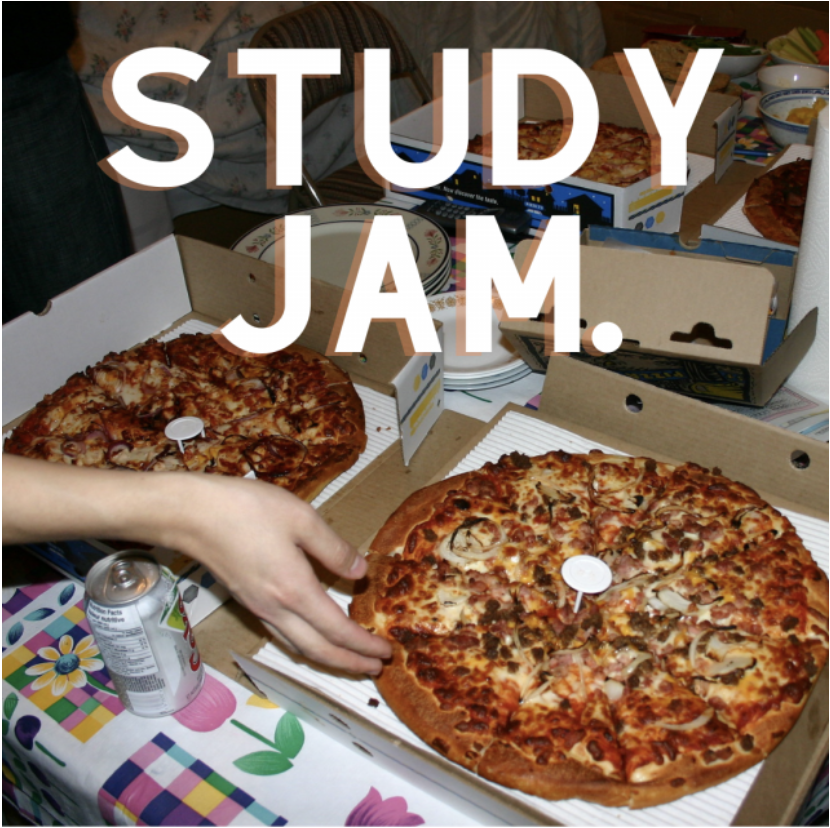
Q and A
Review due dates
Answer questions about the lab assignment or anything else
HTML Audio
Audio Codecs
MP3
Compression to around 10% the original size
Supported by: Internet Explorer, Chrome, Firefox, Safari, and IE
Proprietary, royalty fees charged to browser makers
AAC (Advanced Audio Coding)
The standard format for all Apple products (Mac, iPad, iPhone, etc.)
Similar compression ratio to MP3
Potentially better sound quality than MP3
Ogg Vorbis
Better sound quality than MP3
Supported by: Chrome, Firefox and Oprea
Open source, royalty-free
Flac (Free Lossless Audio Codec)
Provides the best sound quality through lossless compression.
Compatible with all major desktop and mobile browsers.
Open source, royalty-free, developed by the Xiph.Org Foundation,
WAV
No compression, no loss in sound quality
Supported by: Chrome, Firefox, Safari and Oprea
Open source, royalty-free
HTML <audio> Element
<audio src="audioUrl"> </audio>
Commonly Used Attributes
autoplay if specified, the audio will automatically begin playback as soon as it can do so.
controls If this attribute is present, the browser will offer controls to allow the user to control audio playback, including volume, seeking, and pause/resume playback.
loop if specified, will automatically seek back to the start upon reaching the end of the audio.
muted If specified,indicates whether the audio will be initially silenced. Its default value is false.
preload This enumerated attribute is intended direct the browser what, or what not to preload:
none: indicates that the audio should not be preloaded;
metadata: indicates that only audio metadata (e.g. length) is fetched;
auto: indicates that the whole audio file could be downloaded, even if the user is not expected to use it;
empty string: synonym of the auto value.
src The URL of the audio to embed.
HTML <source> Element - Provide Alternate Files
You may wish to have more than one src URL listed in case a user's browser doesn't support the audio type of your file.
xxxxxxxxxx<audio><source src="url1" /><source src="url2" /></audio>
HTML Video
Video Codecs
H.264
Developed by the MPEG group
The industry standard for high-definition video streams and video plug-ins
Supported by Chrome, Firefox, Edge, Opera, and Safari
MP4 (MPEG-4 Part 14)
MP4 is the most common type of video file format.
Stores compressed video, audio and text.
Supported by all major desktop and mobile browsers.
Theora
A royalty-free codec developed by the Xiph.org Foundation
Produces video streams that can be used with almost any container
Supported by Chrome, Firefox and Opera desktop
VP8
An open-source royalty-free codec owned by Google
Used in Google’s WebM video format
Supported by Chrome, Firefox and Opera
VP9
Google’s successor to the VP8 codec
Same video quality as VP8 at half the download size
Supported by Chrome, Firefox and Opera
HTML <video> Element
xxxxxxxxxx<video src="vidioUrl"> </vidio>HTML iFrame
Means "inline frame"
A way of embedding a web page (or other document) inside of a web page. In the example below, the embedded web page is butterflies.html
Reference: w3schools iframe
Example: Embedding a Web Page
Note that some web sites will block embedding of their web pages. In this example, I'm embedding one of my own web pages.
xxxxxxxxxx<iframe width="400" height="200" src="butterflies.html"></iframe> Example: Embedding a YouTube Video
Note that the link for the YouTube video is not the general URL, but the embed link provided on the YouTube page.
xxxxxxxxxx<iframe width='500' src='https://www.youtube.com/embed/5K3w7CKkeOQ'></iframe>
References and Resources
Mozilla Developer Network (MDN) Reference and Tutorials:
Internet Archive Internet Archive is a non-profit library of millions of free books, movies, music, and more. A good source for multimedia files to use in your web sites.
 Web Authoring Lecture Notes by Brian Bird 2018, revised , are licensed under a Creative Commons Attribution-ShareAlike 4.0 International License.
Web Authoring Lecture Notes by Brian Bird 2018, revised , are licensed under a Creative Commons Attribution-ShareAlike 4.0 International License.