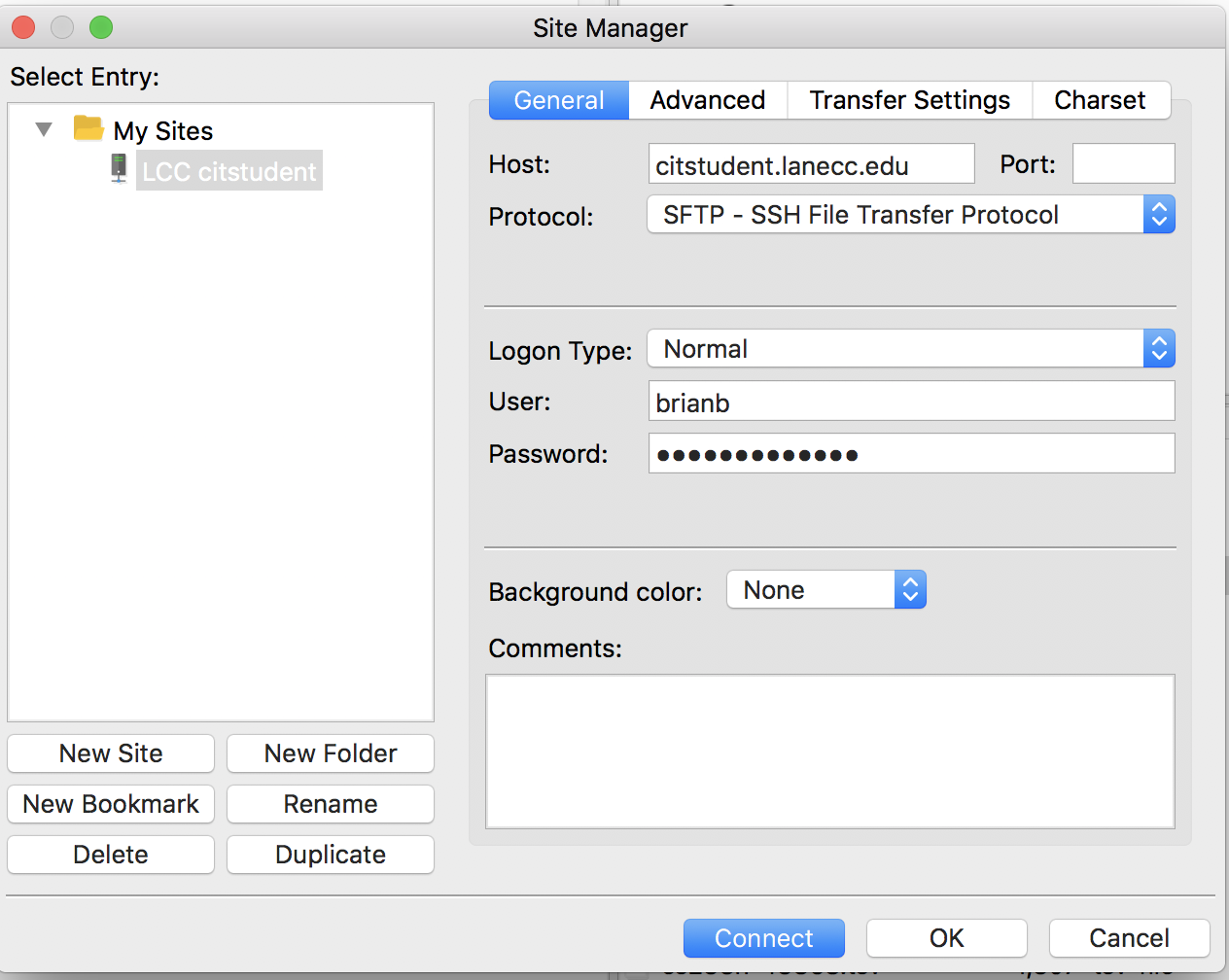
Every student taking one of the web development courses in the
CIT department has access to the web server managed by the
department: citstudent. Starting this week, you will post your
completed labs to your folder on this server. You must use Secure
FTP (SFTP) to transfer your files from your machine to the web
server.
Your user id follows the pattern: last name first initial last 3
digits of your L Number. For a student named Alex Jones,
with an L Number of 00123456, their User ID would be: jonesa456.
Your password is unique and will be provided to you by your
instructor. The server is running a version of the Linux operating
system ... so everything is case sensitive and paths must use
forward slashes, / , and not contain any spaces.
You can use any FTP client to upload your web site to citstudent. A good one is FileZilla which is free and runs on Windows, Mac OS, and Linux. Here is the link for the FileZilla Client download page.
Tutorial: How to use FileZilla
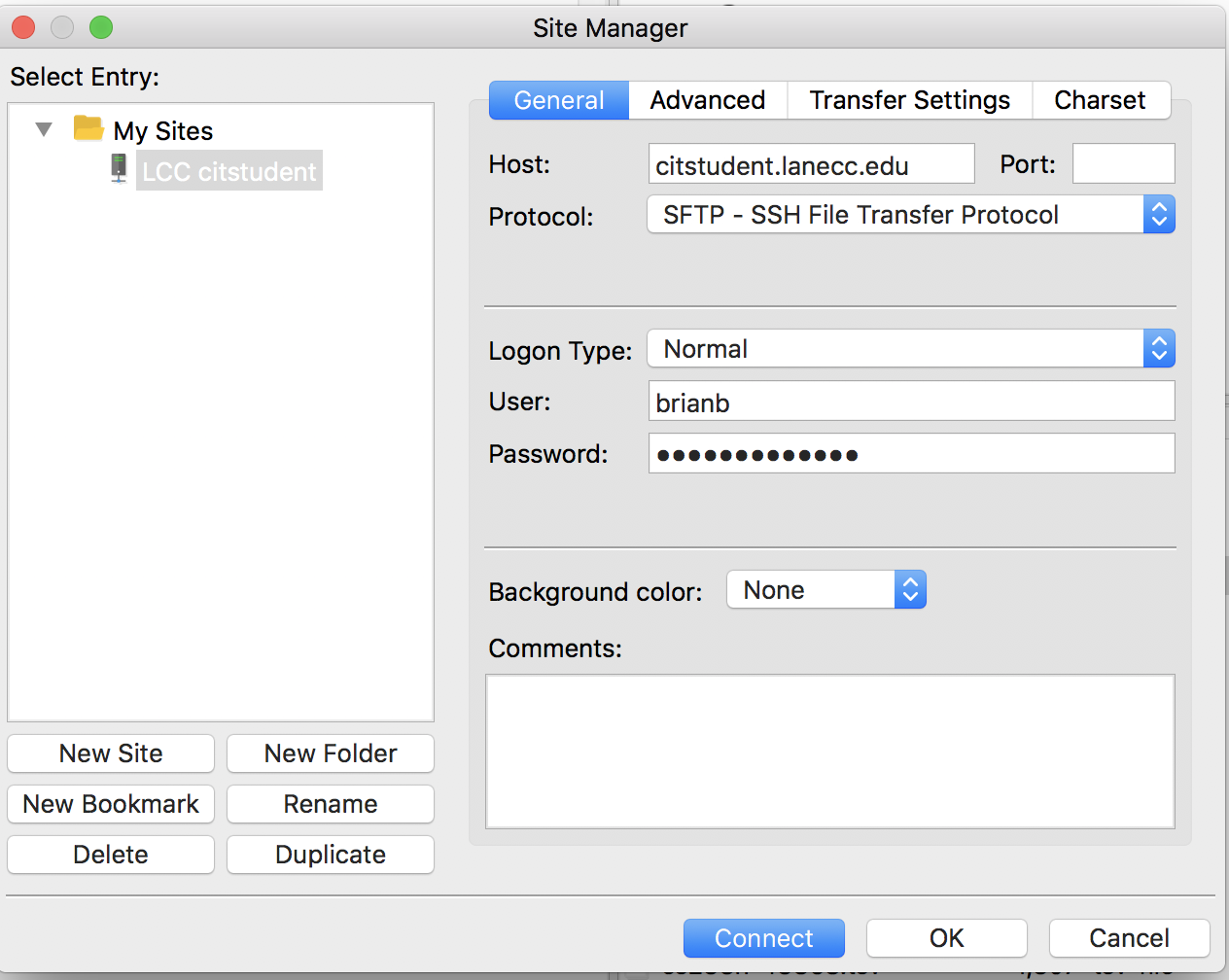
All web files should be placed in your public_html
folder on citstudent. Organize your files in a way that makes
sense to you ... but organize them in some way ... you'll generate
lots of files in this class!
To determine the URL for your web page, compose the URL this way:
https://citstudent.lanecc.edu/~your_user_name/directory_name/home_page_name.html
For example, assume that Alex has a folder called lab1 in their public_html
folder and that their completed assignment is in a
file called alexbio.html. To
see this file in a browser you would use the following URL:
https://citstudent.lanecc.edu/~jonesa456/lab1/alexbio.htmlOr, if Alex's home page was named
index.html (with a lower case i) then
the URL would be:
https://citstudent.lanecc.edu/~jonesa456/lab1/
If you have any trouble accessing your
account on the server, please send your instructor a message with
specific information about what you believe your user id and
password to be as well as the behavior you encounter when trying
to access the server.